To create a Journal Entry in the QuickBooks Desktop:
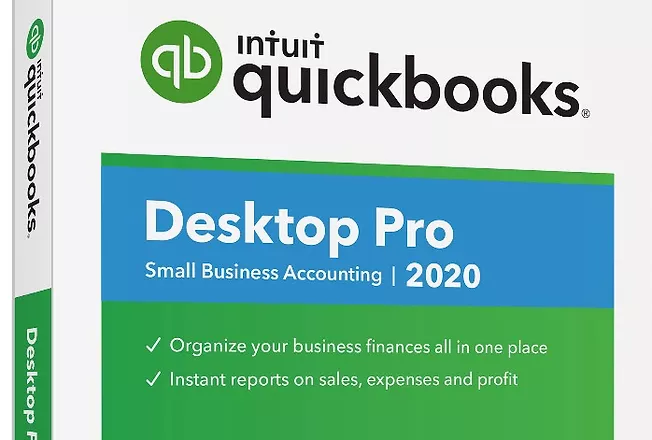
- Select “Company” from the toolbar.
- Select “Create Journal Entries”.
- Fill out the entries to generate your journal entry.
- Select Save and new or Save and close.
To create a Journal Entry in the QuickBooks Online:
- Choose the key “+ New”.
- Pick the option of “Journal Entry” under the head “OTHER”.
- Fill out the entries to generate your journal entry.
- Select Save and new or Save and close.
Horaay! Your Journal Entry has been created and you are good to go with it!
But an essential question arises here is,
“Why do people ask about creating a Journal Entry in QuickBooks?”
Because if you are an Accountant and managing your Business’ Accounting then this question is not that important to ask, particularly when you are managing your business using Bookkeeping software especially like QuickBooks Online.
QuickBooks Online is a complete Book-keeping Software, which takes complete care of your Business and when it comes to creating Journal Entries, QuickBooks Online facilities you by its built-in function and handles your business in this domain by its own. QuickBooks Online is not only limited to making Journal Entries but at the same time, it has numerous diverse specialties as well to facilitate you.
QuickBooks Online is a business accounting software which provides the complete financial management platform to handle your company’s accounting affairs, and enables the users to use it remotely from anywhere around the globe. QuickBooks Online controls and manages the incomes and expenses of the company. QuickBooks Online allows the user to send unlimited estimates, invoices, and at the same time recurring invoices as well. QuickBooks Online deals with the Expense Management and Financial Reporting. With the help of QuickBooks Online, you can track and treat work-related interests such as travel and the supplies.
Besides creating Journal Entries in the QuickBooks Online, it also allows you to trade, i.e. you can send and receive, import, and export accounts, reports, and stories for your enterprise. An exceptional and distinguishing feature of the QuickBooks Online is, it not only allows you but at the same time, it facilitates your Accountant as well to carry out modifications on the receipts and checklists of your company’s accounting data.
Specialties of the QuickBooks Online do not end here, it has some unique abilities for the distinct events and concerns as well, for the specific interests, and correlating to the reason that how QuickBooks Online manages, all your accounting data and information, it may not be perfect out of the fact of standard computing to the information and data that is assembled automatically. For instance, if you require data that is not automatically created and listed as a section of the business process, or by the transactions you have made, for this sake, you may need to create a standard extension practicing a journal entry.
According to the researches that have been made using the search engine, nearly 29 million businesses and companies in the United States of America are practicing QuickBooks programming to manage their business and more than 80% of them are self-governing contests.
The most prominent feature of the QuickBooks Online is, the particular accounts or statements, created utilizing QuickBooks Online hold all the appropriate stock that you require to retain your company’s trade-in progress.
